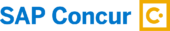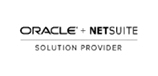How to Update FAR/DFARS Libraries in Costpoint
For government contractors, staying up-to-date with Federal Acquisition Regulations (FAR) and Defense Federal Acquisition Regulation Supplement (DFARS) clauses is essential. If you’re a Deltek Costpoint user, you’ll know how pivotal the FAR/DFARS library is within the CRM & Contracts module. This library allows you to update contract and subcontract records with applicable clauses, ensuring compliance and operational efficiency.
However, the updates provided by Deltek can sometimes lag behind recent regulatory changes. The good news? You can take proactive steps to manually update the FAR/DFARS libraries in Costpoint. This guide walks you through the process, ensuring your system remains current and compliant.
Understanding the FAR/DFARS Library in Costpoint
The FAR/DFARS library in Costpoint is an essential resource for managing contract clauses and supplemental regulations. Located within the CRM & Contracts module, it is specifically designed to:
- House FAR Clause and Supplemental Regulation records.
- Enable streamlined updates to contract and subcontract details.
- Ensure compliance with federal acquisition policies.
Keeping this library updated is crucial for legal and regulatory adherence when interacting with government contracts.
While Deltek occasionally provides updated files, the delay in availability can leave gaps in compliance. To address this, Costpoint allows users to customize and update these libraries manually using simple steps.
The Process for Updating FAR and DFARS Libraries in Costpoint
Updating the FAR and Supplemental Regulations libraries in Costpoint is easier than it seems. Below is a detailed, step-by-step guide to help you keep your system current:
Step 1: Extract Existing Library Information
Start by selecting a record or two from your current FAR or Supplemental Regulations library.
- Copy the selected records into an Excel spreadsheet.
This step provides you with a template that includes all key column headings.
Step 2: Complete the Template
Using the extracted template, add the necessary updates as new rows in the spreadsheet. Here’s what you’ll need to include:
For FAR Clause Library:
- FAR Clause or Provision Number: Enter the exact clause number.
- Title: Add the official title of the clause or provision.
- Clause or Provision: Specify whether the entry is a clause or a provision.
For Supplemental Regulations Library:
- Clause Number: Input the unique clause number.
- Title: Provide the corresponding clause title.
Ensure all entries are accurate and complete, as this information is critical.
Step 3: Copy and Paste Updates into Costpoint
Once your template is ready:
- Highlight the newly added rows in Excel.
- Copy these rows and paste them into a new record in the Costpoint library.
Tip: Pay extra attention to the format of your data. Any errors in formatting or missing information may prevent a successful upload.
Step 4: Save and Confirm
After pasting the updated rows, save your information. The Source field in your Costpoint record will update to reflect “User” as the origin of the changes. This ensures the updates are attributed to your manual intervention.
Repeat for Supplemental Regulations Library
The steps outlined above apply to both the FAR Clauses library and Supplemental Regulations library. Follow the same process to ensure these records remain up-to-date.
Why Keeping FAR/DFARS Libraries Updated Matters
1. Ensure Compliance
Government contractors are required to adhere to strict federal regulations in order to maintain contract eligibility. An outdated FAR/DFARS library could lead to non-compliance, creating significant risks for your organization.
2. Save Time
By proactively updating the library, you reduce the risk of last-minute scrambles to align contracts with new requirements. This prevents delays in project execution and regulatory checks.
3. Improve Operational Accuracy
Accurate and current clause records simplify contract management for teams and stakeholders, minimizing errors in documentation.
Common Questions About FAR/DFARS Library Updates
1. What happens if I miss an update?
Missing updates to your FAR/DFARS library might result in using outdated clauses. This could potentially create compliance challenges during audits. It’s essential to regularly check for updates and include them as needed.
2. Can NeoSystems assist with updates?
Yes! If you’re unsure about the manual update process or need assistance loading a completed template into your Costpoint environment, NeoSystems has experts ready to help.
3. Are there tools to automate updates?
While Deltek provides update files periodically, automation options may be limited for users requiring real-time updates. Leveraging NeoSystems can provide tailored solutions for your organization’s needs.
4. Do I need special permissions to update the library?
Yes. Check with your Costpoint administrator to ensure you have the correct permissions to make updates within the system.
Partner With NeoSystems for Seamless Updates
Updating FAR and DFARS regulations doesn’t have to be a headache. By following the steps outlined in this guide, Costpoint users can ensure their libraries stay up-to-date and compliant. Still, we understand that even the simplest tasks can seem overwhelming when managing multiple priorities.
That’s where NeoSystems comes in. Our experts specialize in Costpoint operations, offering personalized assistance to help you maintain compliance with ease. Whether it’s updating a single clause or overhauling your entire FAR/DFARS library, we’ve got you covered.
Contact us today to learn how NeoSystems can tailor solutions to your business. Learn more about our CostPoint consulting offerings today.