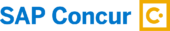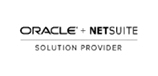Optimizing Your Deltek Costpoint Investment for Maximum Efficiency
Government contractors and project-based businesses rely on Deltek Costpoint for its robust enterprise resource planning (ERP) capabilities. But after years of usage, are you sure you’re getting the most out of your system? Many long-time Costpoint users (5 years or more) seldom revisit their system configurations or evaluate how effectively they use the platform. Business growth, evolving processes, and new Costpoint functionalities can compound inefficiencies if left unaddressed.
This post offers actionable steps to help you optimize your Costpoint investment, from conducting evaluations to implementing new functionalities and automating labor-intensive tasks. Let’s explore how you can transform your system into a more efficient and effective tool for business success.
Understanding Your Current Costpoint Usage
The foundation of any optimization effort starts with understanding your existing setup. Follow these key steps to identify immediate opportunities for improvement.
-
Assess Licensed vs. Used Modules
Begin by comparing the Costpoint modules you are licensed for with the ones your organization actively uses. Many users are unaware of existing functionalities that could meet specific business needs, reducing the use of external tools or manual processes. Ask yourself these questions:
-
- Are there unused features due to a lack of knowledge or training?
-
- Are there areas where newer Costpoint features can replace manual processes or third-party applications?
Create an inventory of:
-
- Modules licensed but unused
-
- Third-party applications, and their purposes
-
- Extensions or customizations on Costpoint’s database
-
Gather User Feedback
Your employees are your best source of insights. Speak with everyday Costpoint users to learn which workflows cause bottlenecks or redundancy. Key questions to ask include:
-
- Where are manual processes too prevalent, such as using Excel for calculations or pivot tables?
-
- Are approvals handled outside the platform (e.g., through email)?
-
- Is information duplicated manually across multiple systems?
Engaging users in these conversations often uncovers simpler, system-supported solutions they may not be aware of.
Monthly Usage Statistics Example
Collecting statistics can paint a clearer picture of system usage. Here’s an example of metrics you might track:
| Statistic: | ||
| # Accounts Payable Vouchers | # Checks & EFTs | # Cash Receipts |
| # Balance Sheet Reconciliations | # JEs | # Empls |
| # Subs | # Bonus Type Timesheets | # Correcting Type Timesheets |
| # Regular Type Timesheets | # Timesheets Imported from TE | # Manual TS |
| # Total Timesheets | # Billings/Invoices | # Sales Order Invoices |
| # Purchase Orders | ||
These figures provide valuable benchmarks, helping you measure process improvements over time.
Optimizing System Configuration
Once you’ve reviewed usage, it’s time to fine-tune your Costpoint system.
-
Review Configuration Settings
Explore available Costpoint configuration screens. Small adjustments can yield significant efficiency gains, such as enabling automation or system features currently underutilized. Revisit key Costpoint elements, including:
-
- Account
-
- Organization
-
- Project
-
- Vendor
-
- Reference IDs
Determine whether system architecture designed years ago still supports your current business structure. Is it time for an update?
-
Automate Manual Workflows
Automation is essential to reducing manual errors and freeing up resources. Transition tasks like approvals, data entry, and reporting from email or spreadsheets into streamlined Costpoint processes. For example:
-
- Use Costpoint’s workflow automation for approvals
-
- Optimize reporting tools to auto-generate recurring metrics
Automating routine processes leaves employees free to focus on high-value tasks.
Implementing New Functions
Adding new functionalities can unlock additional business value.
-
Identify and Document New Features
Evaluate unused Costpoint functions and define their potential business impact. For example:
-
- Can advanced reporting tools reduce manual reconciliation hours?
-
- Will the automation of timekeeping tasks improve overall accuracy and reduce compliance risk?
Document your findings, providing leadership with:
-
- A description of functionality
-
- Business requirements fulfilled
-
- Time/cost estimates for implementation
-
- ROI projections
-
Prioritize “Quick Wins”
Focus on high-impact, low-effort upgrades first. For instance:
-
- A short training session showing users a new feature can yield immediate productivity gains.
-
- Setting up a control setting can streamline long-standing issues.
-
Develop a Clear Project Plan
For more complex feature adoptions:
-
- Evaluate internal resources to determine availability and required expertise.
-
- Leverage external resources for testing, training, or specialized implementation as needed.
-
- Account for third-party vendor timelines when integrating external systems with Costpoint.
This well-defined approach ensures new functionalities are adopted efficiently.
Testing and Training for New Functionality
Implementing changes is only part of the equation. Ensuring user adoption requires rigorous testing and training.
Develop a Test Plan
A robust test plan ensures that new features function as expected without disrupting existing workflows. Key considerations:
- Use a test database to simulate real data conditions.
- Provide testers with a checklist of use cases and expected outcomes for validation.
Provide Comprehensive Training
Don’t leave users to figure out new functionality on their own! Invest in:
- Training sessions tailored to affected teams
- Job aids and instructional guides
Proper training boosts adoption and minimizes downtime during the transition.
Unlock the Full Potential of Deltek Costpoint
Optimizing Deltek Costpoint isn’t just about leveraging its features better. It’s an opportunity to streamline operations, ensure compliance, and develop smarter insights for decision-making.
By reassessing system usage, refining configurations, implementing impactful features, and training users effectively, businesses can maximize returns on their Costpoint investment.
If you’re ready to get the most out of Deltek Costpoint but need expert guidance, reach out to us. Whether you need a system configuration review, feature implementation support, or full project planning, we can help you unlock Costpoint’s full potential.